1. Open your coreldraw worksheet
2. Create a new page
3. Create a curve, circle, pentagon and square that are separate
4. Write for example "learning coreldraw"
5. Activate the writing by clicking on it using krusor
6. Then point the cursor on the menu bar select the text menu, select fit text to path
7. Slide your writing to a bending object or curve, square circle, and pentagon
8. Arrange to fit the object followed by the pattern
9. After that, click the pattern and right click select cut to remove the pattern used as the printout earlier
10. Writing object according to the pattern is so do not forget the save.
The description is how
to Create a Writing Object Following Square Patterns, Triangles, Circles and
Swirls in Corel Draw that are written based on the author's experience. If you
have any other way, please share and comment yes. Thank you and good luck :-)
Thanks for reading & sharing Tehyun

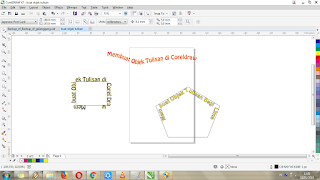




0 comments:
Post a Comment